Came across a post on Facebook where someone was asking where to learn WordPress from the ground up.
The comments that followed were all over the place and I found myself wishing I had somewhere to point them.
I don’t.
At least not yet.
If I were going to teach someone about WordPress from the ground up I would start by visiting WordPress.org (not WordPress.com) and downloading a copy of WordPress.
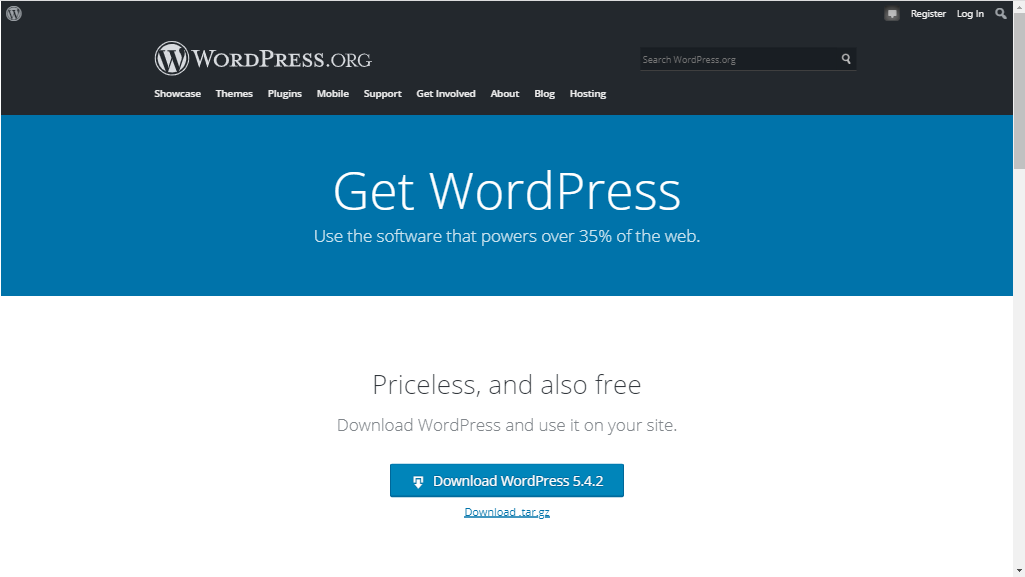
Inside the zip file you download are a bunch of files and folders.
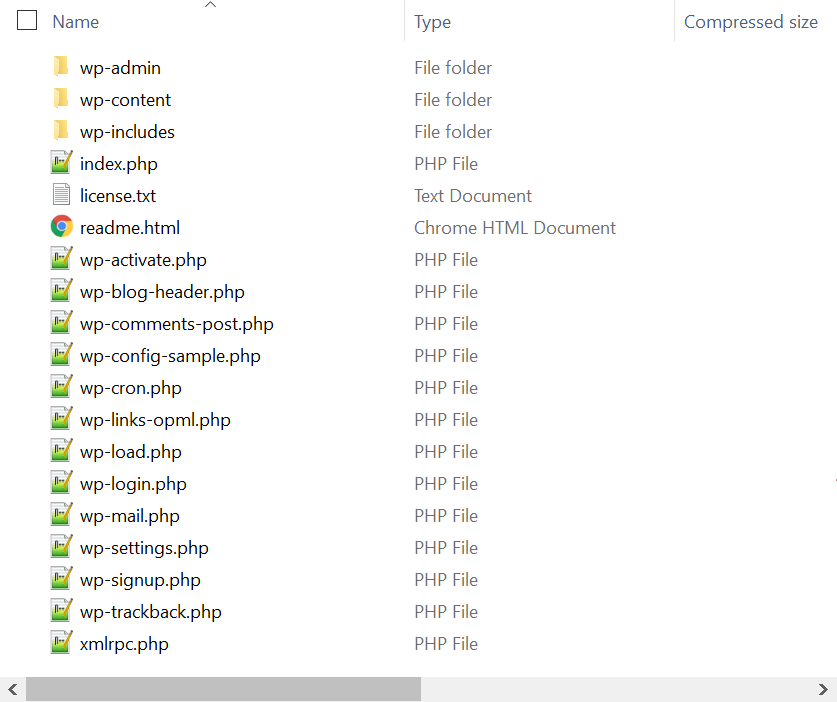
When you put these files onto a server it will load this screen in your browser.
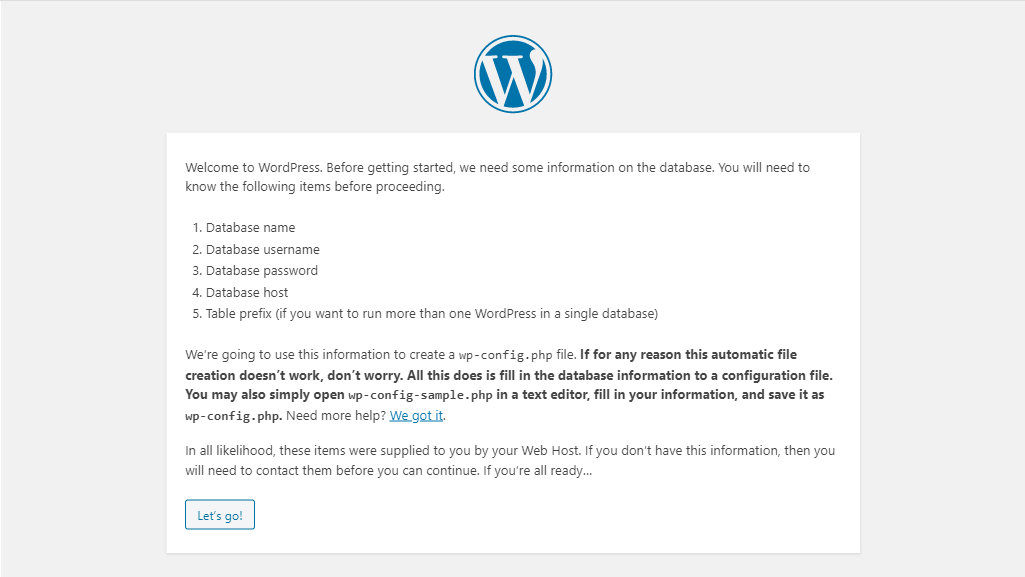
To make WordPress work you’ll need to connect these files to a database.
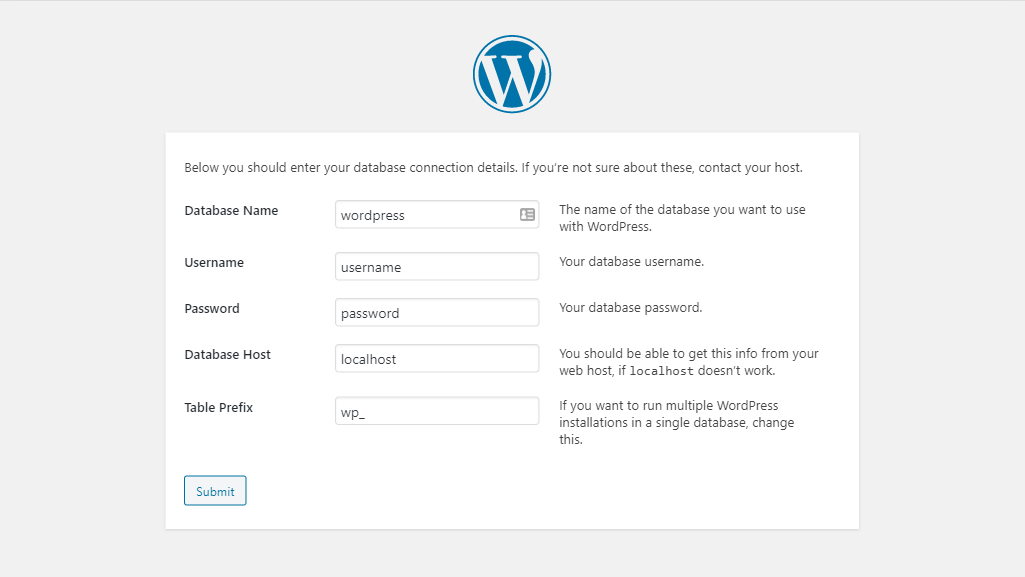
If you put in the right info you’ll see this screen.
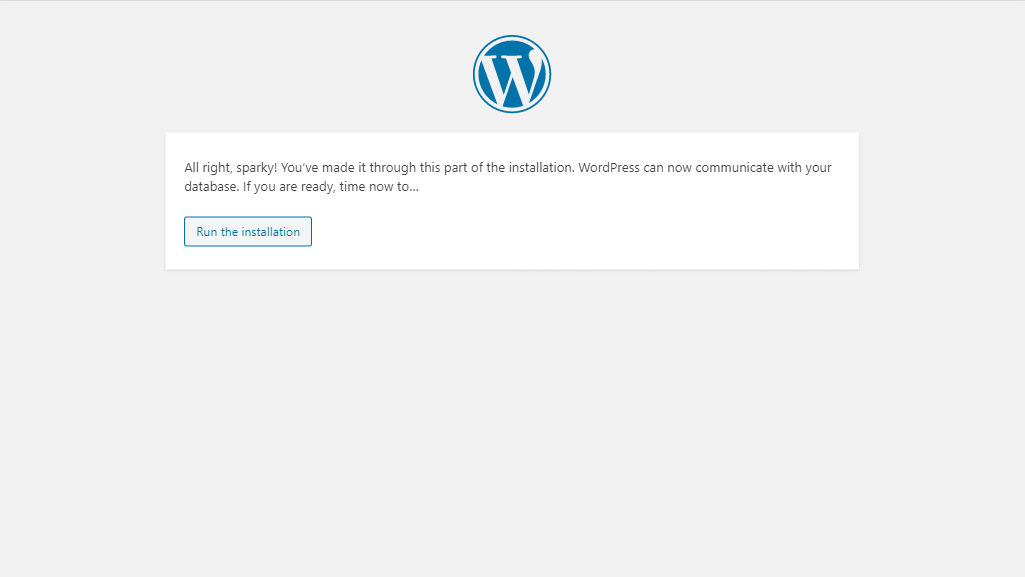
Then you’ll need to give your new site a title and create an admin user account.
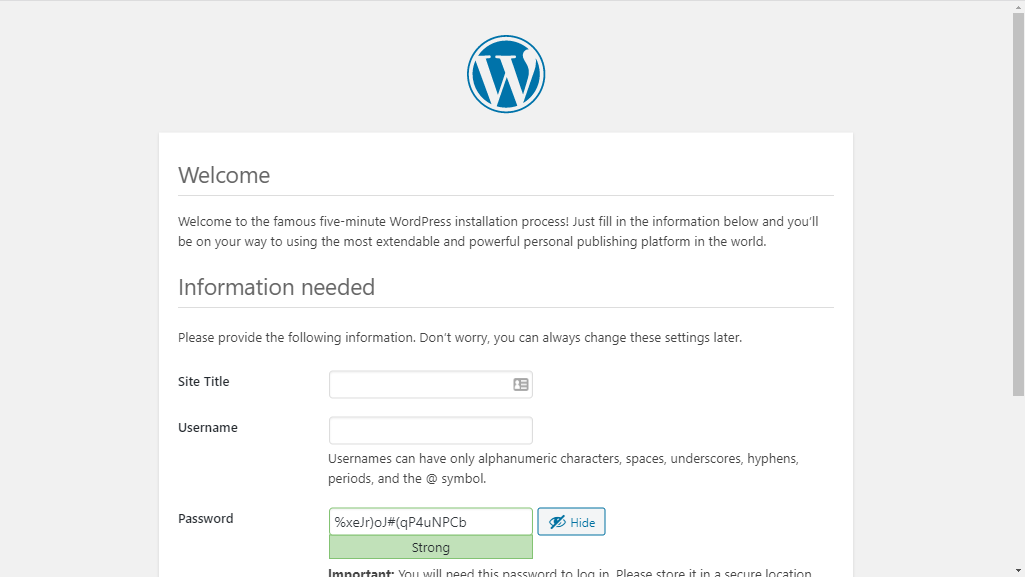
After this your database will be filled with some new tables.
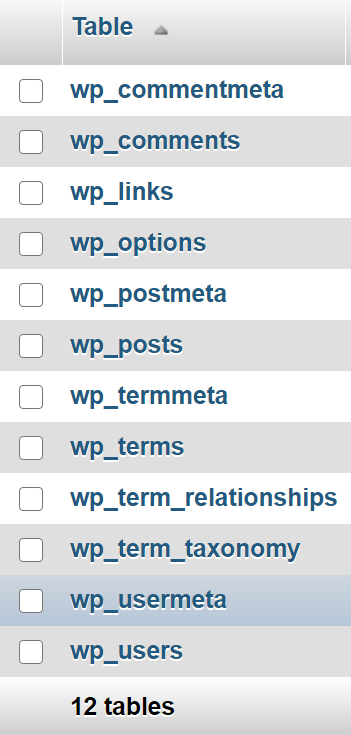
And your website will be ready to login to.
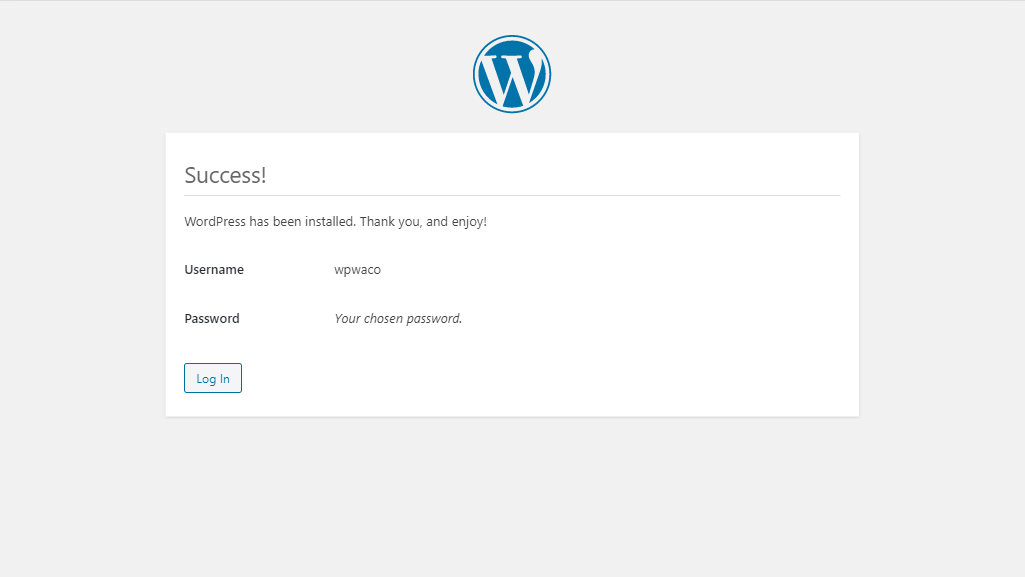
Here’s what the login page looks like.
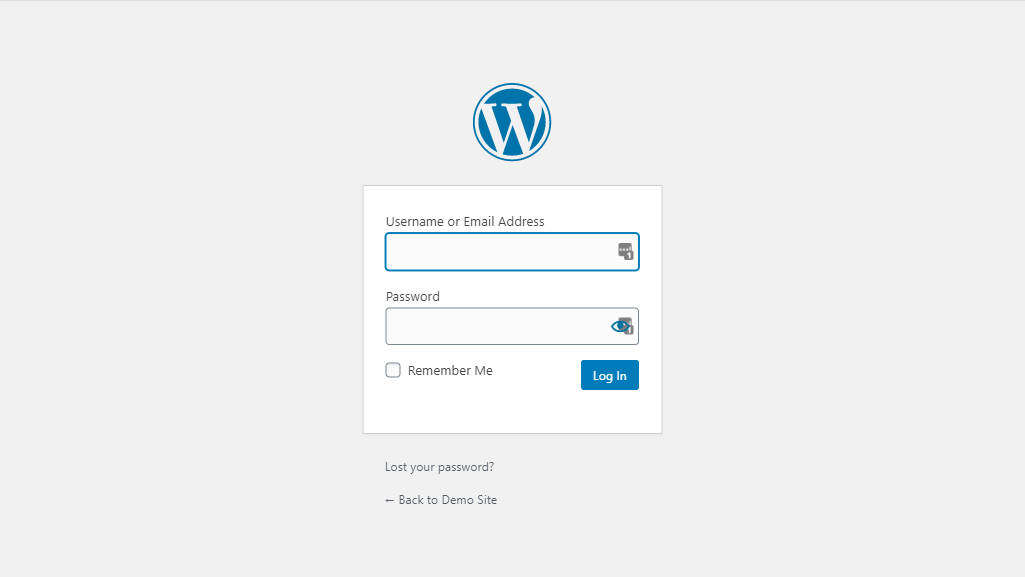
When you login you’ll see the back end of your website called the WordPress Dashboard.
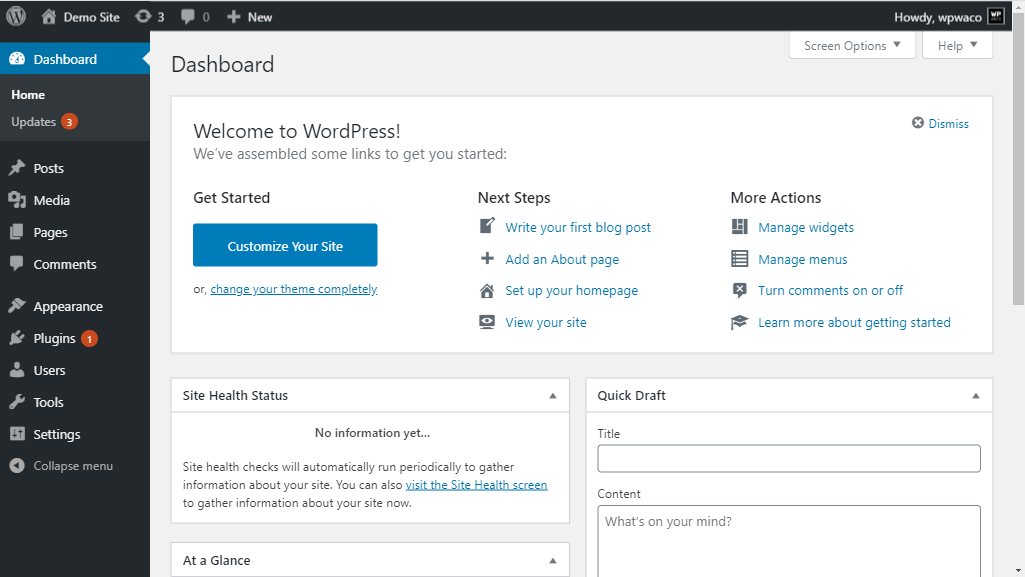
To see the front end of your website you can click on the little house icon in the top left of your screen up in the admin bar.
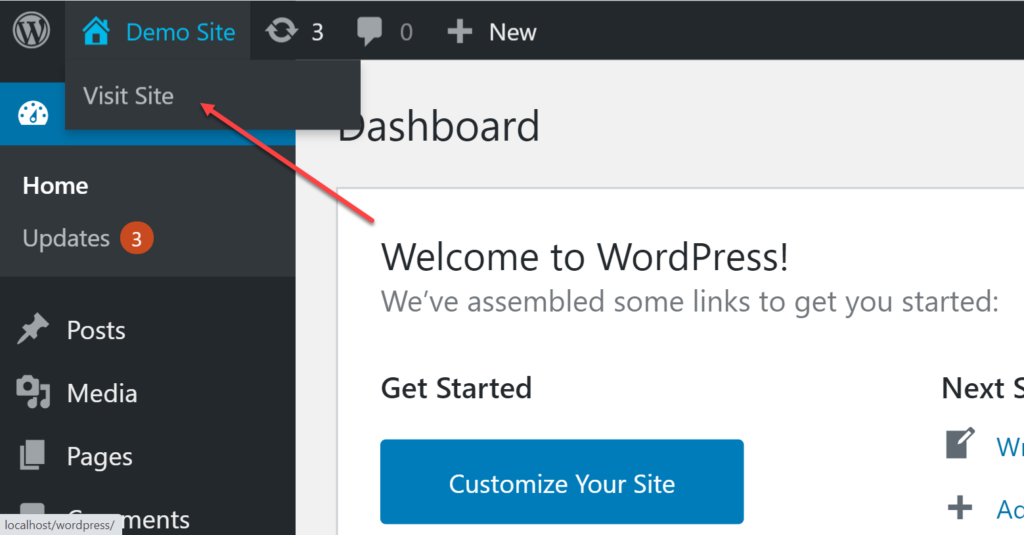
Your new WordPress site is live!
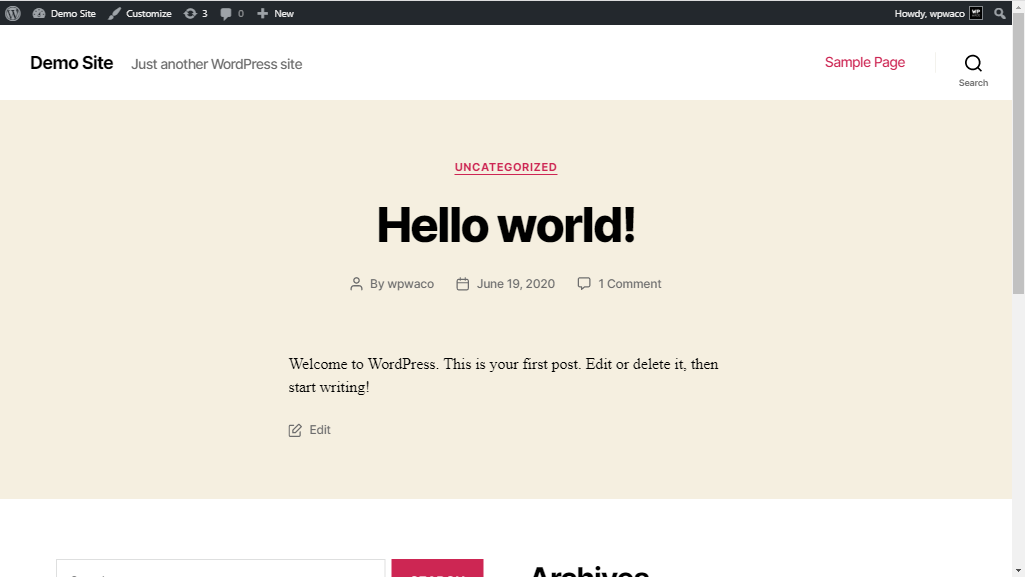
This is where the fun begins.
