There’s a small image that shows up on the tabs of a web browser.
That image is called a “favicon”.
When you save a website link to your list of favorites, that icon helps you identify the brand behind that link.
It’s a small detail, but it matters.
In WordPress you can add a favicon to your website in the Customizer.
Go to: Dashboard > Appearance > Customize
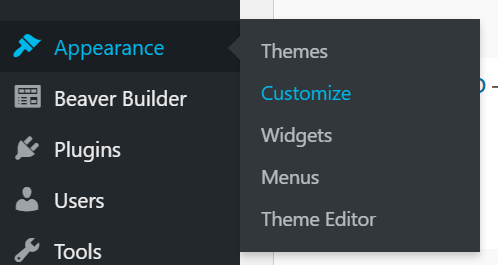
Then scroll down to Settings, click on Site Identity, upload your favicon under the Site Icon section and hit the Publish button.

All done. 🙂
