Plugins are like apps for your WordPress site.
The more plugins you have on your website, the more it can do.
A new WordPress site by itself can have pages and blog posts, but with plugins you can add contact forms, an online store and even get help with your site’s SEO.
WordPress.org has a list of over 50,000 free plugins.
There are even more than that available with a simple Google search.
Whatever you can imagine doing with your website there’s more than likely a plugin that can make it happen.
And if there’s not one, someone can build it for you.
There are two ways to install new plugins on your website.
- Install from the plugin directory
- Upload a .zip file
When you login to your WordPress Dashboard there should be a Plugins link in the left menu.
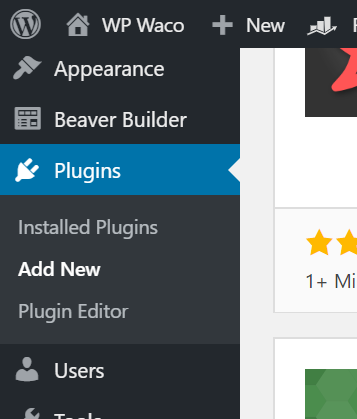
Click on Add New and this will take you to the plugin directory.
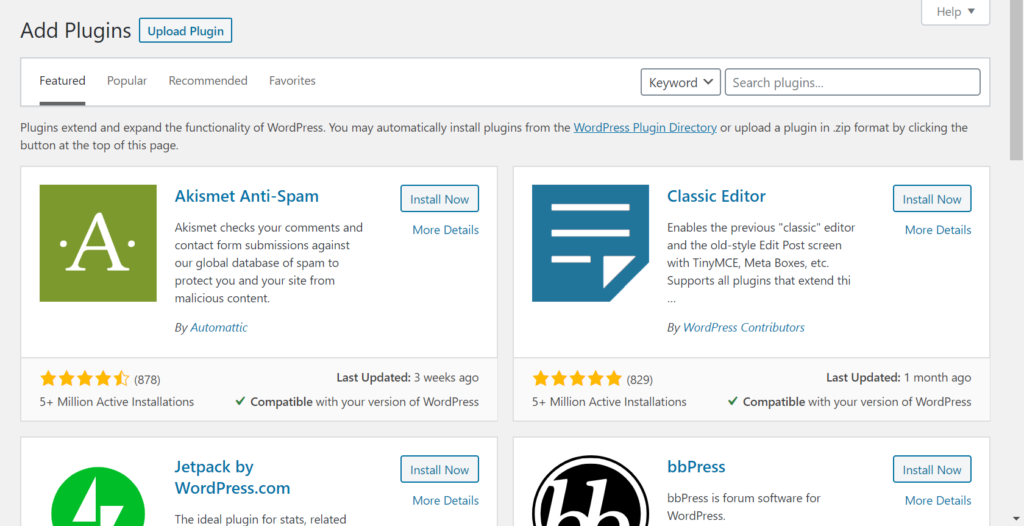
When you find one you like, click the Install Now button and then Activate.
Here’s a list of plugins we like to use..
- Page builder
- Beaver Builder (paid)
- Beaver Themer (paid)
- PowerPack Addon for Beaver Builder (paid)
- Ultimate Addons for Beaver Builder (paid)
- Beaver Builder (paid)
- Security
- Wordfence (free)
- Customization
- LoginPress (free)
- LoginPress Pro (paid)
- Autologin (paid)
- LoginPress (free)
- Analytics
- Google Site Kit (free)
- SEO
- Rank Math SEO (free)
- Images
- Robin image optimizer (free)
- Backups
- All-in-One WP Migration (free)
- Google Drive (paid)
- Unlimited (paid)
- UpdraftPlus (free)
- All-in-One WP Migration (free)
- Caching
- Breeze (free)
- Optimization
- Clearfy (free)
- SMTP
- Post SMTP Mailer/Email Log (free)
- Forms
- Gravity Forms (paid)
- Gravity Perks (paid)
- Gravity Forms (paid)
- Tools
- Better Search and Replace (free)
